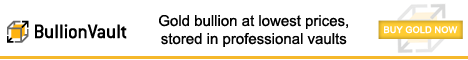| genina.com |


|
Sign in Register |
|
|||||||||||||